We just released version 1.3 of Shared Counts, which includes some great new features and improvements.
Twitter counts using TwitCount

Our previous provider of Twitter share counts shut down, so we’ve added support for the new leader in Twitter counts, TwitCount.
Sign up for free on the TwitCount website, then on your website go to Settings > Shared Counts and check “Include Twitter Counts”.
Social Interaction tracking with Google Analytics
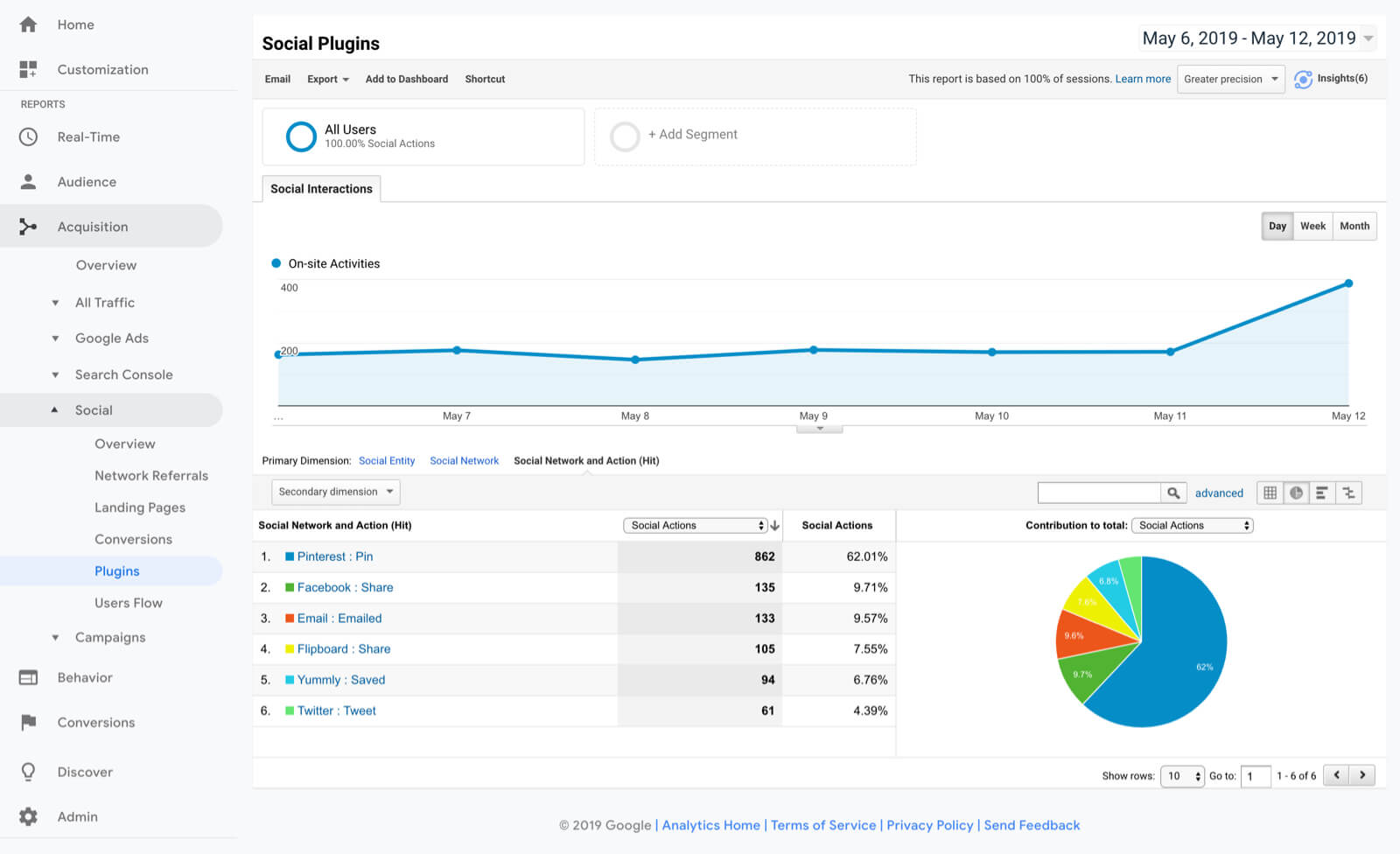
When someone clicks one of your Shared Counts buttons, we now trigger a Google Analytics event for social interaction tracking. You can access this data in Acquisition > Social > Plugins.
Stats in the Admin Bar
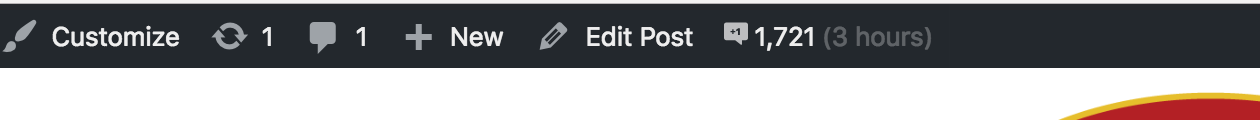
When viewing a post, the admin bar now includes a button showing the total shares and when the cache was last updated. Hovering over it will display the breakdown by service. Clicking the button will refresh the share counts on that page immediately.
Pinterest Addon Updates
The Shared Counts – Pinterest Image addon has also been updated. Previously the separate Pinterest image would only be used when clicking a Shared Counts button. Now the image also appears in other tools like the Pinterest browser extension and Tailwind.
Full Changelog
Added
- Filter for changing services used by location:
shared_counts_display_services, see #69. - Admin bar stats, see #32.
- Support for Twitter counts using TwitCount.com, props @robert-gillmer, see #62.
- Automatic social share tracking with Google Analytics, see #50.
- Add support for
fastcgi_finish_requestwhen updating counts, see #12. - Specific services can be defined in shortcode via
servicesattribute (comma separated), see #69.
Changed
- Pass post_id to
needs_updatingmethod, see #74. - Removed support for Google+ and StumbleUpon (RIP).
- Default
letter-spacingto normal on button labels, see #56. - Hide Total Counts button if empty and “Hide Empty Counts” setting is enabled, see #44.
Fixed
- Pinterest JS API conflict, see #34.
- Multiple spaces between some CSS classes inside markup, see #64.
- Twitter URL encoding issue with special characters in text, see #54.
- Email counts not tracking, props @thartl, see #67.
- Showing “Preserve HTTP Counts” setting when Count Source is None.
- Enabling various settings by default on initial save.
- When sorting posts by share count in the admin, posts with zero shares are now included, see #76.
- Data attributes are filterable, see #73